Creating component variants with ease
There are times when you are writing your UI component and want to add style variants to it. A button component can be a "primary" button with a "blue" background or a "secondary" button with an "orange" background. If I asked you to create a button that can take an intent prop and render itself as a "primary" blue button or a "secondary" orange button.

You would be writing ugly if-else statements to match the styles for the intent variant. Something like the following may be your code:
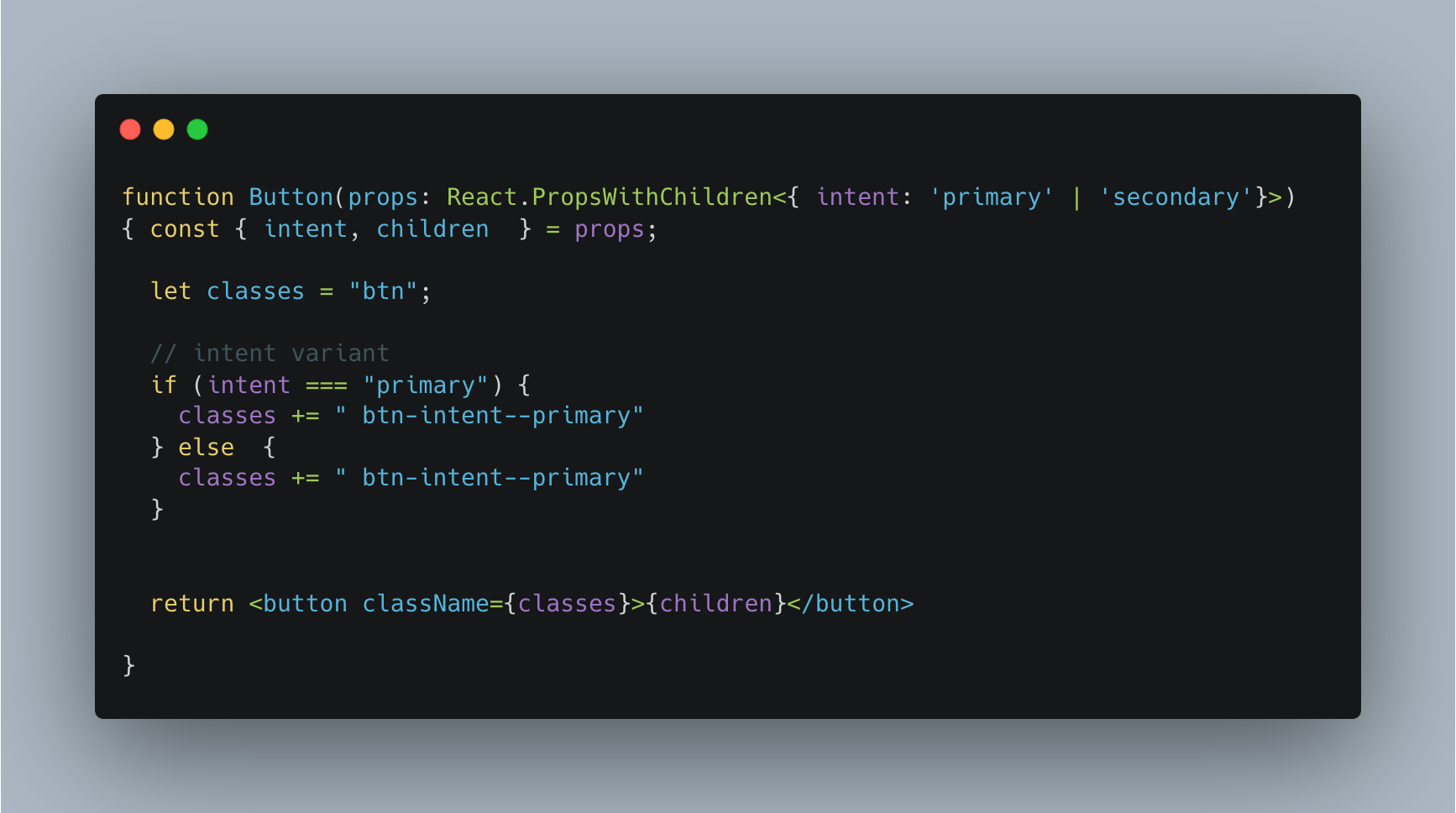
That may not look very ugly but imagine as the number of variants grows and there are values, you will have to put a lot of ugly if-else statements for styling only.
@vtechguys/vs
Let me introduce you to an npm library that will do all that for you.
import { GetVariantProps, vs } from "@vtechguys/vs";
import clsx from "clsx";
import React from "react";
import "./styles.css";
export const button = vs({
base: "btn",
variants: {
intent: {
primary: "btn-intent--primary",
secondary: "btn-intent--secondary"
},
size: {
small: "btn-size--small",
medium: "btn-size--medium"
}
},
defaultVariants: {
intent: "primary",
size: "medium"
}
});
export type ButtonVariantProps = GetVariantProps<typeof button>;
type ButtonOwnProps = {
// ... some button props ...
};
type ButtonProps = React.PropsWithChildren<ButtonVariantProps & ButtonOwnProps>;
export function Button(props: ButtonProps) {
const { intent, size, children, ...rest } = props;
// applied classes list
const variants = button({ intent, size });
const classes = clsx(variants);
return (
<button className={classes} {...rest}>
{children}
</button>
);
}
As you saw the library took care of all style mapping and generated applicable classes for you.
Facts from @vtechguys/vs documentation:
🫶 Framework agnostic
🔥 Typesafe
🤏 Super tiny bundle size
Let's simplify things by using this tiny package and create awesome variant components for your design system.
